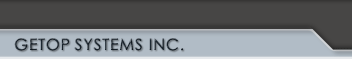|
Should it be necessary to reset camera to factory default, go to MENU > FEATURE, select LOAD DEFAULT and press the SELECT button twice. The CCU can also be reset by pressing the CCU front panel buttons : BARS + SELECT + ABB all at the same time, for at least one second.
After resetting the CCU, it is important to cycle the CCU power source, as cable length calibration/matching is only initialised after power-up.
DETAIL SET
Press MENU button and scroll down (using Up and Down arrows) to the DETAIL menu option. Press SELECT and scroll down to DETAIL LVL and press SELECT again. Using Left and Right arrows select a value of “3” for any HD or SD mode (480i / 576i). Press SELECT to go back to Detail Menu.
NB: as a focusing aid , program another scene file to the same operational settings and change DETAIL SET sub menu option to: FOCUS ASSIST “ON” this setting allows you to precisely focus the lens by out-putting edge detail information only to the display monitor. Focusing should only be adjusted with the iris set at it’s
widest aperture of typically f2.2. An ND filter or the use of electronic shutter may be required if scene content illumination is excessive. After focusing return to operational scene file.
WHITE BALANCE
Press MENU button and scroll down (using Up and Down arrows) and stop at WHITE BALANCE. Press SELECT and change MODE as required. For AWB operation use a white sheet of paper to near fill the screen and then press front panel “AWB” button. AWB : SUCCESS will appear on screen to confirm completion of Auto White Balance.
With the White Balance Mode set to MANUAL adjust the RED and BLUE front panel controls using a suitable test chart etc and/or waveform monitoring as required. NB: Picture will be very Green with both RED and Blue controls set full counter clockwise.
SHD MODE (Some versions only) This newly added “WHITE SHADING” feature allows the white balance to be optimised to precisely match the Lens with the camera prism. We recommend that AUTO SHD WHITE is operated with the lens set between f4 and f11. (use shutter/gain as required).
GAMMA
Adjust as required. The default is ITU709 and USER POWER at 0.45.
ITU709, B.LAW (BBC), CINE and USER gamma modes are available. In USER mode, gamma curve selection is adjustable from 0.35 to 0.9 and BLACK STRETCH adjustment is also available.
LEVEL/KNEE
Adjust MASTER PED, R, G and B PED’s as required. (Pedestal default values are good for first time user).
Suggested initial settings as follows:
For 1080i 50 Set KNEE MODE to “ON”and KNEE SLOPE to “1”, for 1080P 25 set KNEE SLOPE to “2”. Set WHITE CLIP to “ON” and the WHT CLP LVL to “102”. For SD modes use the same settings as 1080i
50Hz.
VIDEO OUT
Select FORMAT and Frame RATE as required eg- 1080i / 50 (selection also available using CCU front panel buttons).
|