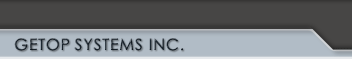|
Autodesk Workflows 2008 Color Grading
Explore Your Options in Color: Solutions to Color Your World.
Need to add some color to your post production pipeline? Autodesk solutions enable artists to explore color grading like never before with tools and workflows to manipulate color in post ‐ creating amazing looks from HD Editorial Finishing all the way to 4k proxy workflows.By building creative software that removes the walls between creative visual effects, editorial and color correction, Autodesk makes solutions that fit your needs – regardless of market, budget or existing workflow.
Already a market leader in color grading, Autodesk’s Lustre 2009 offers new opportunities in DI with creative workflows like Stereoscopy as well as configuration options ranging from cost‐effective GPU‐enabled grading to parallel‐processing solutions. Lustre offers scalable performance options to suit any resolution.
In commercial grading and finishing, there’s no greater combination than Smoke or Flame paired with Lustre. Timeline compatibility between grading applications and these production‐proven Editorial and VFX applications frees artists to work concurrently from a single set of media while ensuring unified color management that guarantees a consistent look across creative disciplines.
Whether you’re new to Autodesk color grading solutions, or looking to add another Autodesk solution to your existing post production pipeline, be sure to Explore Your Options in color with Autodesk.
Autodesk Color Grading Solutions
1. Starting in Smoke, timelines and scenes are created using editorial tools or through direct project import from a variety of non‐linear editing systems.
2. Tools such as Smoke’s Color Warper allow editors to balance shots and change colors within a traditional editorial workflow.
3. When you need a dedicated color grading toolset, individual segments or timelines can be sent to Lustre’s via Wiretap. From fully uncompressed 4:4:4 RGB sequences,to the most popular compressed media formats, Lustre can quickly access them all directly from Smoke.
4. Within Lustre, Autodesk’s established leadership in VFX brings tightly integrated masking, keying and color isolation to a non‐linear color grading workflow. Creative
tools that leverage Autodesk VFX knowhow allow colorists to realize their most elaborate creative visions.
5. Lustre’s timeline‐based approach to non‐line color grading presents artists of all backgrounds with tools like audio and multi‐layer versioning in a logical and familiar manner.
6. Wide‐ranging workflow options support efficient access of data between multiple workstations in a centralized SAN/NAS configuration. Direct‐attached storage can also be used efficiently between applications as media can be accessed across a high‐speed network.
7. The integration of Lustre Color across Editorial, VFX and Grading applications ensures that all artists are working in a calibrated color space.
8. Configuration options within Lustre allow facilities to tailor grading solutions to best match their creative workflow and performance needs from GPU‐accelerated performance to super‐fast parallel processing.
9. Continuing its leadership in DI, Lustre 2009 offers new workflows that keep pace with the latest trends in film such as integrated Stereoscopic grading tools.
Choose Autodesk for Color Because:
Cohesive Timeline Workflow – Autodesk applications allow the transfer of media and timeline metadata between Grading, VFX and Editorial applications via Wiretap. This makes it easier for artists to collaborate within the context of a project as a timeline can be used to track the creative progress over time.
Lustre Color Management ‐ Eliminate the confusion over color values and ensure that everyone across your creative pipeline is working with and approving images with the same color values. Autodesk Lustre Color Management tools provide a consistent and accurate color rendition of film‐originated material for Lustre, Smoke, Flame and Inferno.
Productivity and Workflow – Integration with Autodesk and 3rdparty creative and productivity tools allow facilities to maximize their efficiency without compromising their creative workflow. Autodesk solutions fit into creative post production pipelines in all markets and can be configured to fit any budget. |