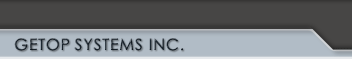|
Autodesk Workflows 2008 Smoke and FCP
High‐Quality Finishing in Editorial Workflows
Looking to differentiate yourself in a competitive post production market? Consider adding Autodesk® Smoke® to your existing editorial workflow. In Smoke, you’ll discover an unrivaled editorial finishing toolset that delivers extensive visual effects firmly rooted in a familiar timeline‐based creative workflow. Smoke’s ability to import sequences directly from Apple®Final Cut Pro ‐ while maintaining effect metadata and pointers to native media ‐ lets you get creative right away.
Final Cut Pro (FCP) is used more and more for editorial. When combined with Smoke,i you have a fast, proven and interactive VFX and finishing workflow to offer your clients. Because Smoke supports direct import of common file‐based media formats such as Panasonic P2 HD, Sony XDCam and Apple QuickTime, FCP and Smoke can both work simultaneously from the original sources. When used with a high‐performance SAN or NAS, multiple workstations can access the same media concurrently. Wiretap makes it possible to add Autodesk® Lustre® to this interactive workflow for the ultimate in non‐linear color grading. A common timeline provides visual tracking of the entire project’s creative history – from editorial and conform, to finishing, 3D VFX, color grading and delivery.
Workflow Overview
1. Start with compressed media sources such as MXF files from a Panasonic P2 HD camera disk or XDCam disc.
2. Ingest media into Final Cut Pro using a fullresolution, high‐quality codec.ii
3. Once creative editorial is finished in FCP, export an XML file containing sequence metadata.
4. Import the XML file generated in FCP into Smoke.iii
5. Make sure all media is available to Smoke from either shared storage or external hard drive.iv
6. By relinking media to the XML metadata, a multilayer timeline is created within Smoke. Supported effects such as text, speed changes and repositions are automatically added to segments.
7. Smoke’s extensive finishing tools are used to complete the entire project. Multiple‐resolution deliverables can be created and output directly from Smoke.
Want to Add Lustre To Your Workflow?
8. Through Wiretap, Lustre browses the clip library in Smoke to directly access individual shots or entire timeline sequencesv.
9. Workflow between Smoke and Lustre applications is possible using either shared storage on a single workstation or multiple workstations connected by a high‐speed network. In either configuration, media duplication can be limited as frames are
delivered to lustre for grading in real‐time while clip and basic timeline metadata are preserved.
10. Lustre’s production‐proven color grading toolset is used for tasks ranging from color balancing to complex look creation.
11. Lustre can render final grades to either shared storage, its own direct‐attached storage or directly to Smoke via Wiretap.
12. From the final master timeline multiple‐resolution deliverables are created without rendering using GPU‐enabled technologies for multi‐format mastering.
Workflow Benefits
Limit duplication of image data – Facilities do not need to make copies of media in order to collaborate. Smoke can do finishing work while Lustre grades using the same files as those used by Final Cut Pro.
Centralized storage of all media as standard files on a SAN or direct‐attached storage allows more efficient collaboration between editing, finishing, grading, VFX, and third ‐party applications.
Reduced intermediate renders – Final versions rendered to shared storage or directly across a high‐speed network, can reduce storage requirements per workstation and ease media management.
i While this document refers only to Autodesk Smoke, this workflow is 100% compatible with Autodesk Flame, Flint and Inferno.
ii Final Cut Pro converts MXF format media to QT on ingest.
iii Some Final Cut Pro 6 features such as mixed frame rates and multi‐resolution timelines are not supported in Smoke and may require specific preparation steps in FCP.
iv Smoke’s flexible workflow allows the option of working with original media on a remote filesystem or direct importing of source media to local DAS. If working with a central SAN or NAS accessible by both Smoke and FCP, original compressed media files can be used in Smoke. This may require a Media Manage process to prepare media for use in Smoke. Soft importing allows instantaneous access to original material and no media is duplicated.* |